Data Entry Forms
Data Entry is performed on straightforward, questionnaire-like forms.
In order to clearly arrange the form, the single value rows are by default shown in a collapsed summary style. When the focus is moved to a value row, it expands to show all the information of this particular value, including its description, a comment field and other attributes of this value.
When the next value row is activated, it expands to the full form and the previously active value row collapses into its compact form. This allows to have many indicators in the questionnaire without cluttering the screen.
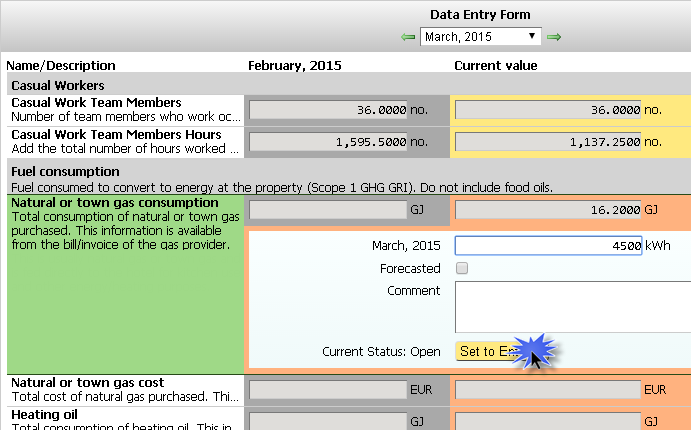
The background color of the value represents the state of the value (e.g. open for entry, pending verification, verified). These colors are used in all views relating to data, giving users immediate feedback on the workflow state of the data.
On the right hand side, there are a few actions for getting more information about a particular indicator, and for setting the status in batches.
Data Entry forms may also be shared with 3rd parties who do not have a SERAM account by creating a link. These links can have a limited validity date and provide additional information to the user when opened.
Feature Categories:
- Data Collection