Scenario Analysis
Changes in the organization can lead to significant changes of KPIs. SERAM allows to selectively consolidate data, therefore building what-if scenarios.
Some questions which may be answered by using the Scenario Analysis feature:
- The site X is suspected to be the main cause for a bad KPI value. How would the KPI A look like if the site X was excluded from the computation?
- A new site Y has been added this year. How would the KPI B compare across different periods if the newly added site Y was not accounted for?
- The site Z has left the company. How would the KPI C compare across periods if this site had been removed in the eralier period already?
The results of the Scenario Analysis are loaded into the Data Grid, and they can be charted or exported just like a normal Data Grid.
Ad-Hoc Data Grid Example
The only change made between the two Data Grid results is changing the scenario toggle. No actual change of the data or structures was made.
Scenario Disabled: BU sum is complete, including the Site not shown
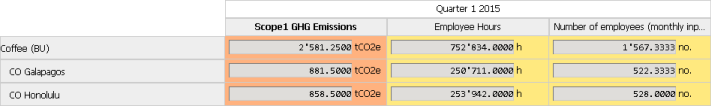
Scenario Enabled: BU sum is partial, including only the selected sites
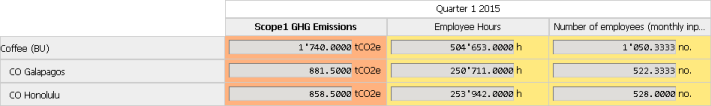
Global Scenarios
Instead of manually selecting the structures, you may also define a global scenario in the Structure Management and include/excluse any structure. When you do this, any user will be able to retrieve data based on the scenario, without having to make a specific structure selection.
For instance, when sites left the company, you may want to analyze data completely without this site also for the past in order to get comparable values, but you need to preseve the historic data as well. This is easily achieved with a scenaro.
Feature Categories:
- Verifying or Analyzing Data
- Organization and Structures