Additional Value Data
On the value granularity, SERAM manages much more than just numbers. Depending on the configuration, indicator type and assignment, values can have many different attributes:
- Data Status. This defines the workflow state of the value, and whether it is completely editable or not. Each Data Status has a specific color and this color is usually shown as background of value-related text, thus enabling immediate recognition of it without using any text.
- Numeric Reporting Value. This is the most important attribute and displayed prominently in most places. It is used for all further numeric computations, such as for consolidation over time or the organization, or for calculations.
- Numeric Input Value. For simple indicators, this attribute will be equivalent with the Numeric Reporting Value. However, when the units or frequencies of input and reporting differ or when a default is, they appear as two distinct entries.
- Forecasted. This flag can be used to mark data as being non-final. There are special tools in SERAM which support workflows that restate these values only, and restatement permissions can be defined in a different way for values marked as forecasted.
- Data Quality. This attribute can be used to track the source of the numeric value, such as whether it was measured or estimated.
- Completeness. This attribute is computed and represents how complete a value is. A directly entered value is 0% (empty) or 100% (filled in) complete. However, when consolidating data, completeness provides a valuable indication of the trustworthiness: for instance, if 3 of 12 months are non-empty as calculation basis for a consolidated yearly value, it will have a completeness of 8.3%.
- Comment or custom text fields.
- Modification Date.
- Created By and Modified By.
- Value Plausibility and Constraint Errors.
- Previous Numeric Reporting Value. This is informational and shown in Data Entry.
Examples
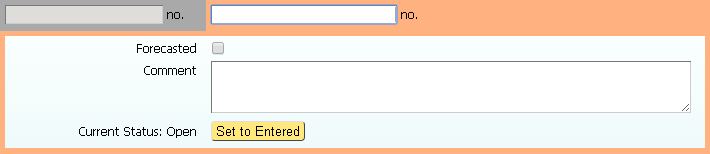
Simple numeric value in Open state.
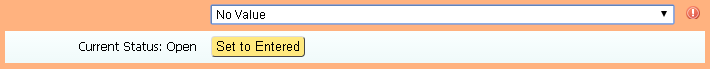
Simple drop-down numeric value (each item in the drop.down represents a specific value) in Open state.
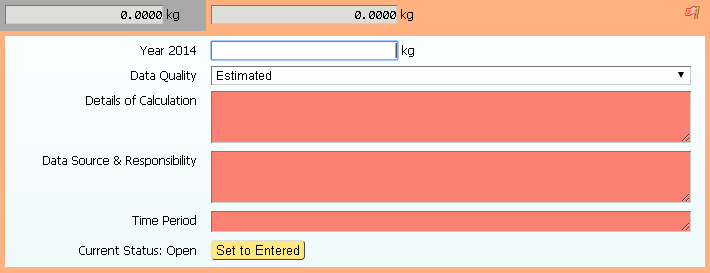
Feature Categories:
- Data Collection
- Indicators